Build My Smart Home
Your dream home in just 4 steps.
STEP 1
– Download.
> Scan to download.

> One Tap Login.
Login with Google or Apple ID.
Create your home profile.

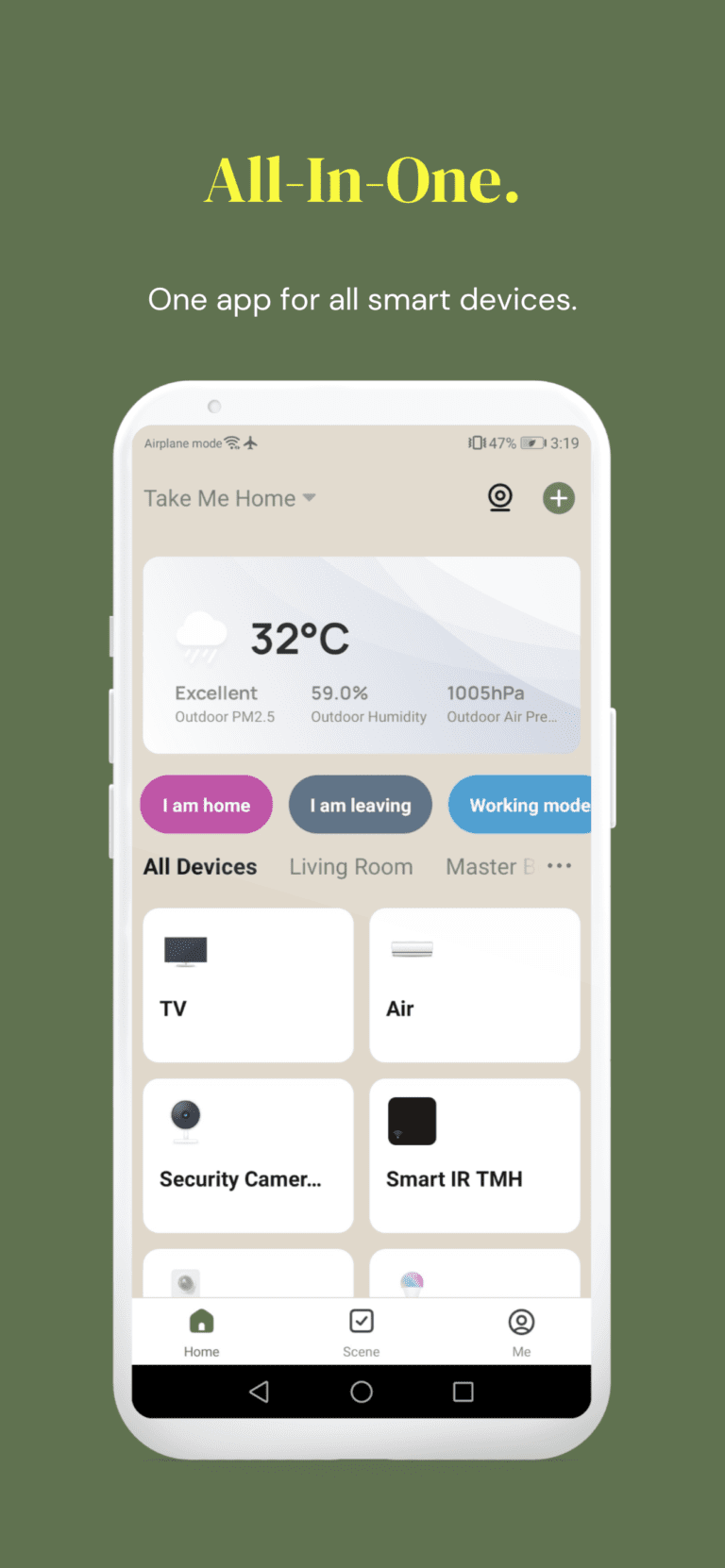
Previous
Next
STEP 2
– Purchase and power on.
Purchase any smart devices from us. Just plug it in. No wiring works required!
Previous
Next
SHOP NOW
STEP 3
– Connect.
> In-App Guide.
Connect the smart devices according to in app guide.
Install within 2 minutes.
> Explore App Features.
Explore features of each smart device.
Remote control. Schedule on & off.. and more specific features!
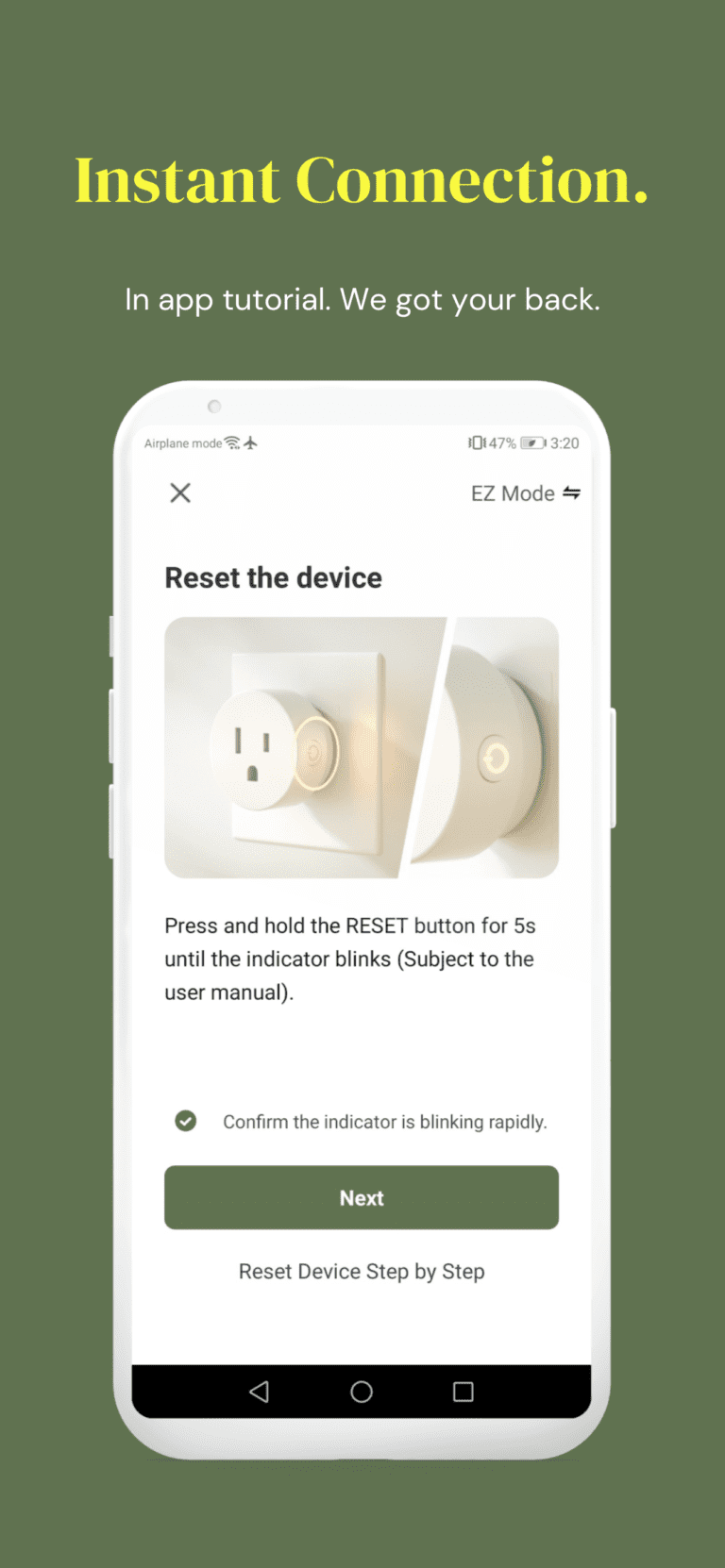
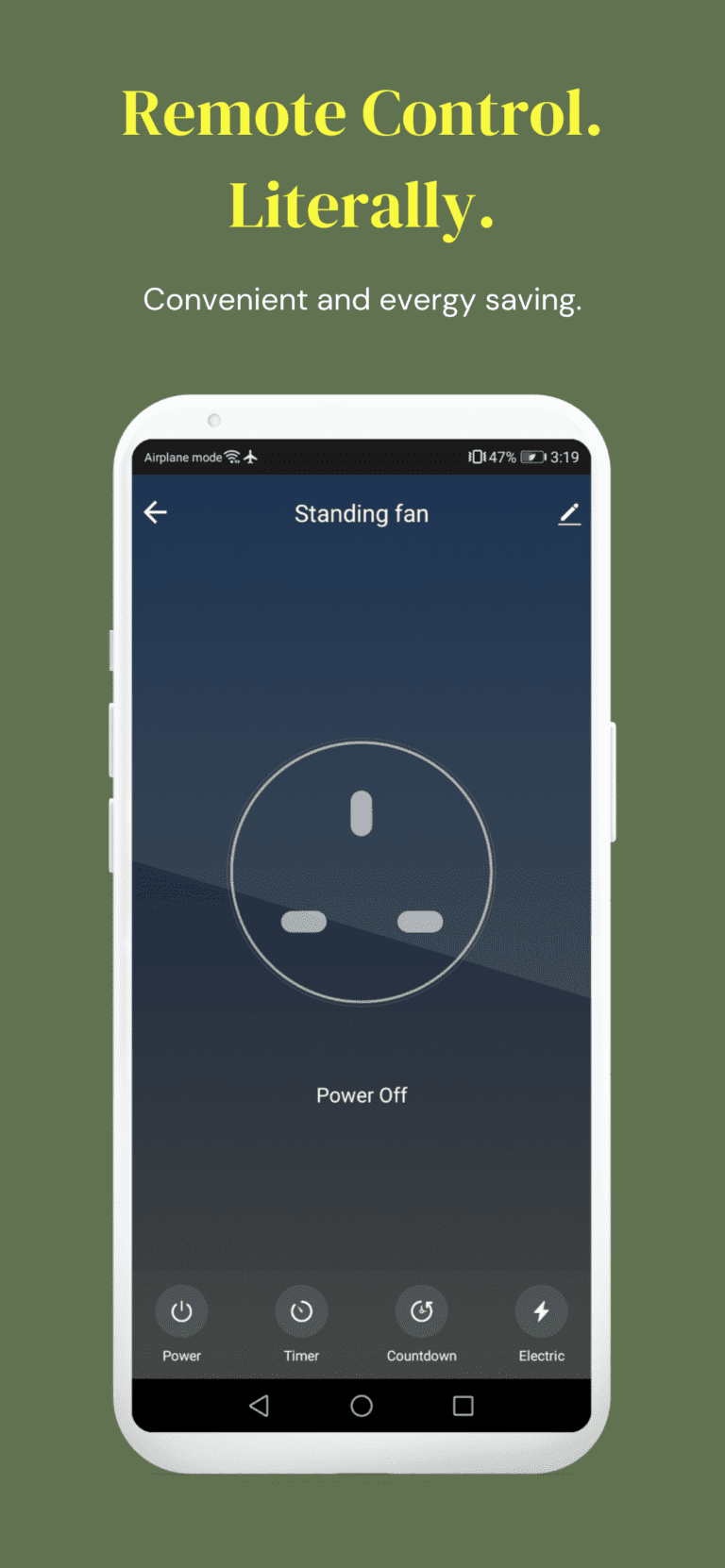
Previous
Next
VIDEO TUTORIAL
STEP 4
– Design.
> Create Automation That Complement Your Lifestyle.
Automation – Run automatically according to time or scenarios.
Tap-to-Run – Series of automation that run when you trigger it. (In app or through voice control)
> Set Up Voice Control.
Our app is linked with:-
Google Home – You can talk to Google Assistant to control your smart devices.
Siri Shortcuts – You can talk to Siri to control your smart devices.
> Share Access To Your Family.
Your home member will have access to smart devices you have connected and control them.
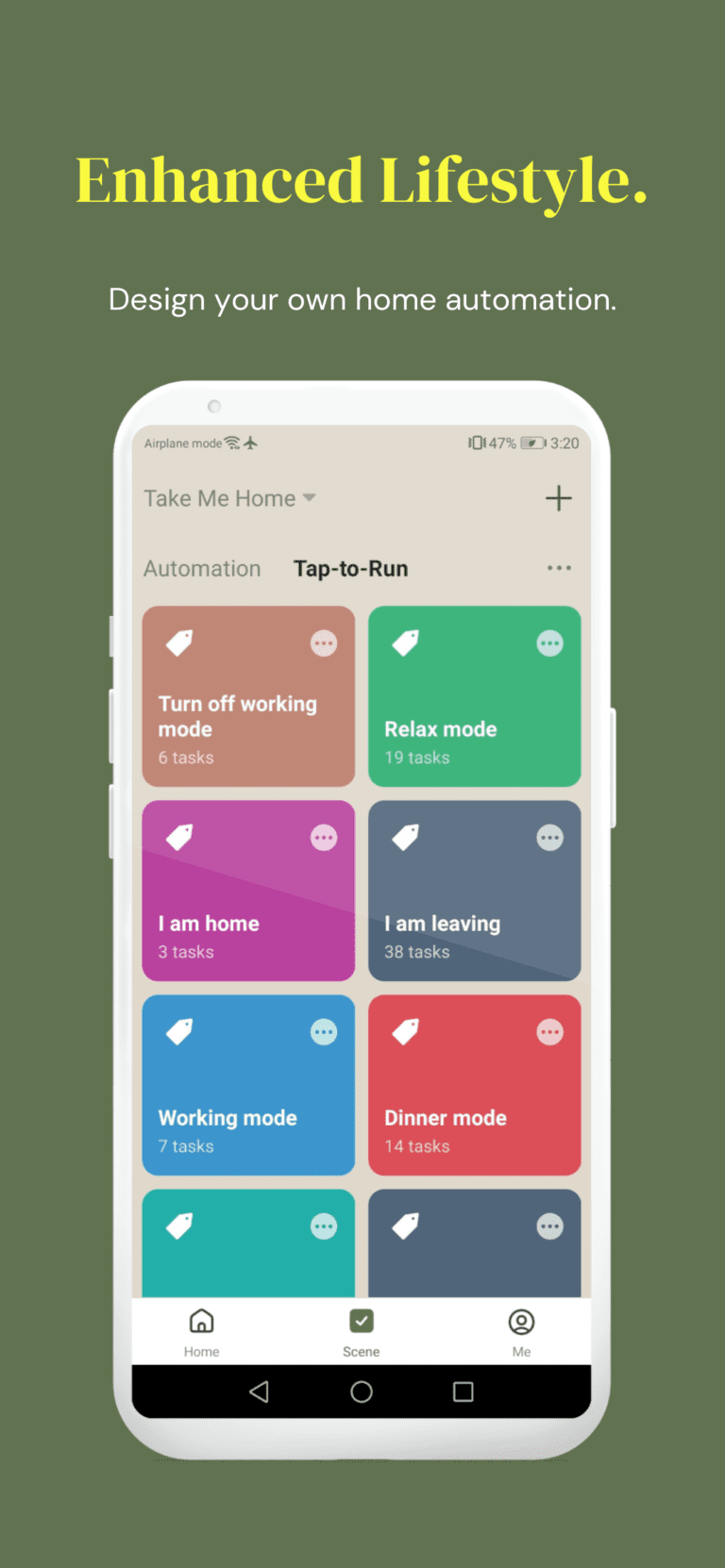
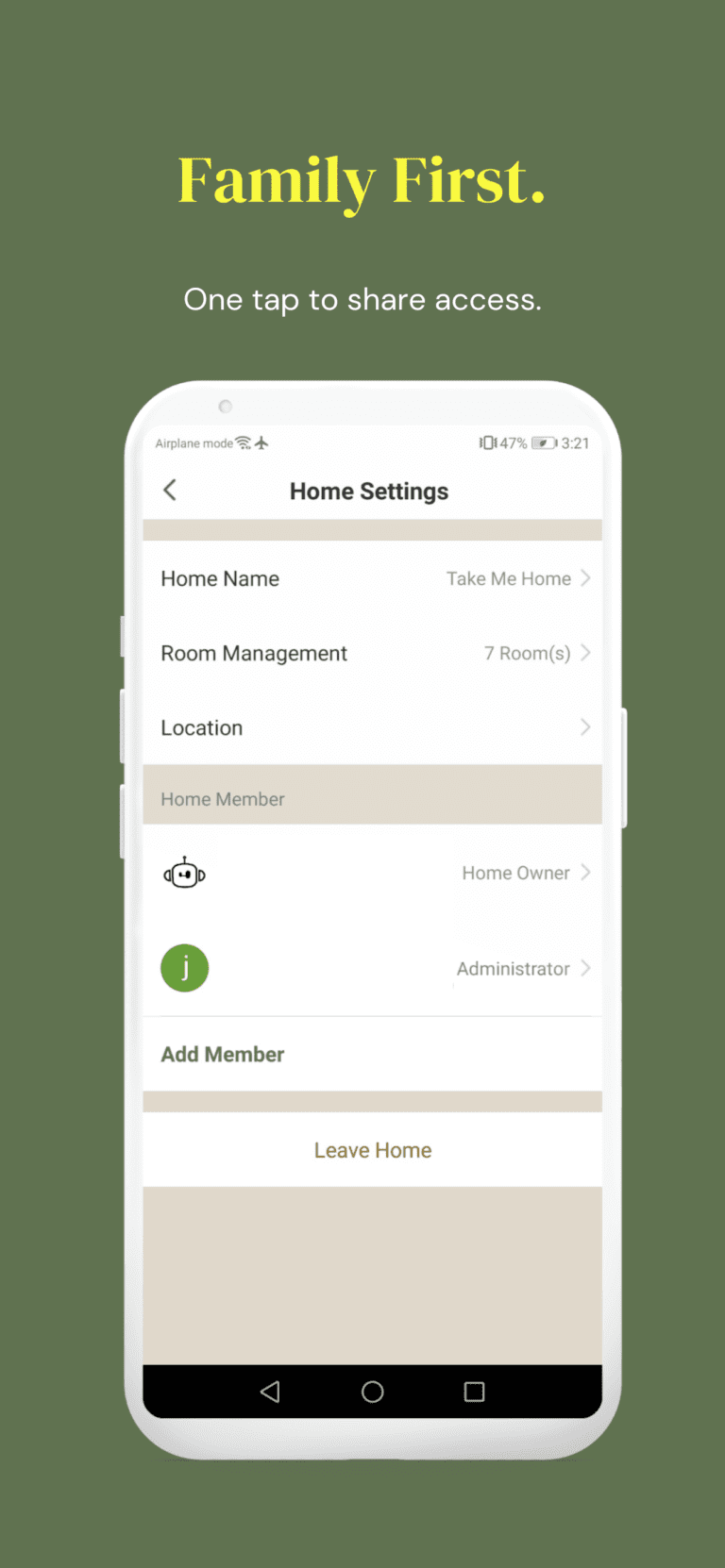
Previous
Next
VIDEO TUTORIAL
Tailored for You, by Yourself.Kickstart your smart home journey now.Shop Now
